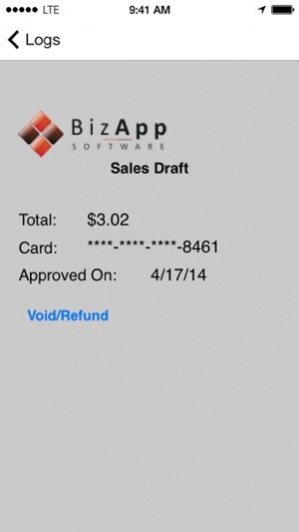BizPayNow 1.2
Continue to app
Free Version
Publisher Description
Turn your iPhone or iPad into a credit card terminal and accept payments anywhere you go! BizPayNow is a free credit card processing app that allows you key in card information or capture it with a card reader! BizPayNow accepts all major credit cards including American Express, Discover, Maser Card, and Visa! GETTING STARTED 1. Download BizPayNow. 2. Complete the sign up process within the app. 3. After approval, get information to go live! 4. For more details, visit our Quick Setup Guide http://www.bizappsoftware.com/faqs FEATURES • Keyed entry requires no additional hardware. • Fast over mobile carrier networks or wireless Internet (Wi-Fi). • Send customers an email receipt with transaction details, including a signature if it was a card present transaction. • Accept payment on iPhones and iPad with your Authorize.Net account. • Transaction History Log shows past charges, including customer details. • Collect customer contact info for your records including name, email, phone and address. • Include transaction details: invoice number, description. • Terminal screen optimized for fast entry of most important fields. • Authorize.Net login details are collected once, tested, then stored securely. • Download files, custom reports, and transaction history through Ignite Payments, a wholly owned subsidiary of First Data Corporation.
Apr 25, 2017 Version 1.2 updated phone number and fixed bugs
About BizPayNow
BizPayNow is a free app for iOS published in the Office Suites & Tools list of apps, part of Business.
The company that develops BizPayNow is BizApp Software Inc.. The latest version released by its developer is 1.2.
To install BizPayNow on your iOS device, just click the green Continue To App button above to start the installation process. The app is listed on our website since 2017-04-25 and was downloaded 4 times. We have already checked if the download link is safe, however for your own protection we recommend that you scan the downloaded app with your antivirus. Your antivirus may detect the BizPayNow as malware if the download link is broken.
How to install BizPayNow on your iOS device:
- Click on the Continue To App button on our website. This will redirect you to the App Store.
- Once the BizPayNow is shown in the iTunes listing of your iOS device, you can start its download and installation. Tap on the GET button to the right of the app to start downloading it.
- If you are not logged-in the iOS appstore app, you'll be prompted for your your Apple ID and/or password.
- After BizPayNow is downloaded, you'll see an INSTALL button to the right. Tap on it to start the actual installation of the iOS app.
- Once installation is finished you can tap on the OPEN button to start it. Its icon will also be added to your device home screen.